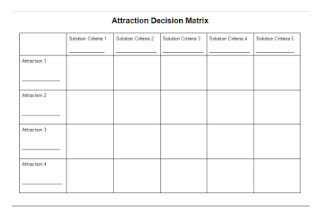We’ve all been there, right? We are facilitating this classroom full of teams with different ideas on what makes the best final product. How do your groups decide whose idea is the best? Is it the person who talks the loudest? Or the one who talks the most? Is it the person’s idea who everyone knows will do the majority of the work in the project anyway? Or how do you keep a group from choosing a solution before exploring several options? Let me introduce you to how my students make these decisions.This is the decision matrix.
My students used this tool as they were deciding which attraction they wanted to create and lead at our annual carnival. First off though, let me give you a little context for the project before I share how this tool came into play. We launched our 8th grade, 4-subject integrated project (math, science, social studies and English), “Carnival for a Cause,” by giving students the entry event and doing a know/need to know chart. Then we began to brainstorm the different aspects of a carnival through a virtual chalk talk. Once we summarized our chalk talk, we noticed that there were three types of booths at a carnival.
My students used this tool as they were deciding which attraction they wanted to create and lead at our annual carnival. First off though, let me give you a little context for the project before I share how this tool came into play. We launched our 8th grade, 4-subject integrated project (math, science, social studies and English), “Carnival for a Cause,” by giving students the entry event and doing a know/need to know chart. Then we began to brainstorm the different aspects of a carnival through a virtual chalk talk. Once we summarized our chalk talk, we noticed that there were three types of booths at a carnival.
After an organizational meeting, we decided we needed 17 games/attractions, 3 food booths, and 3 “other” groups that would run the ticket booths, sit at an information desk, and be “gophers” for anything else that needed to be accomplished that day. To organize groups, students answered two questions on a post-it as an exit ticket. They decided what type of group they wanted to be in (food, other, attraction), and which group role they wanted to be (philanthropist, quality control, construction worker, carnival operator). Teachers went through these post-it notes and created teams based on what the students wanted.
Now that the students were in groups, it was time to start thinking about what would make the best final product. Based on the entry event, the final product needed to include an earth-friendly aspect and make a profit. Students were also required to create a PSA (public service announcement) to educate others about the cause. So as we began to develop solution criteria from our group contract and content workshops, students were beginning to brainstorm several ideas of what they would want to do. Each group had to come up with an answer to the question, "How will you know your booth was successful?" They had to agree upon it, and include it in a written statement on their contract. On the same day they worked on developing the answer to this question (along with the rest of their student-created group contract), they were exploring possible booth ideas in another class.
It was now time to choose a solution (Step 4 in our Problem Solving Process), and as you can imagine, the ideas were flowing. There were several great ideas from each group. How did they decide which idea was their best? The decision matrix.
When you look at the decision matrix, you will notice the solution criteria at the top is blank. Each team filled this out based on their answer to the question, “How will you know your booth was successful?” They broke down their answer into 4-5 different solution criteria. They took their top 4 possible booth ideas and wrote them down the first column. Then they had to rate each booth idea 1-5 based on their solution criteria at the top. They added up their scores, and the highest score was their “perfect” solution. Once they had their solution chosen, they had to sign up to ensure we only had one of each type of game or attraction.
As we observed the students going through this decision-making process, we heard things like, “This wasn’t supposed to score so high…” or “but I didn’t want to do that one…” However, knowing how much time they had invested in their brainstorming phase, the group issues were minimal. Most of the groups recognized the value of the decision matrix and went with the “numbers don’t lie” attitude.
How can you use decision matrices in your PBL classroom? There are several ways. The first way would be similar to what we did during our “Carnival for a Cause” project. Students create the solution criteria for their ideal solution and rank each person’s ideas based on the scale. Another way is that in a project with more specific solution criteria given by the community partner or teacher, the class would use all of the same solution criteria at the top. Once you have gone through your rubric or checklists for what you or community partner will be looking for, students would generate the list of 4-6 different criteria, and you would design your decision matrix with those listed on the top. Decision matrices actually work any time in a project when a group gets stuck. It may be a three days before final presentation day and the group can’t decide on the background color of their slides. They can create a decision matrix to help make the best choice for their group.
As you think ahead to the fall and are developing your PBL projects for the start of a new school year, consider where and how a decision matrix could help. The following are some of the benefits I’ve found by using a decision matrix with students:
- Your teams work together more cohesively
- Your students think through possible solutions more deeply
- Their final products more resemble the expectations laid out for them
- You can more easily facilitate group disagreements in the “choosing a solution” phase of your project.
Let us know how it goes! We would love to hear your success stories with decision matrices in your PBL classroom! And as for our “Carnival for a Cause” project, it is in full swing with a Gallery Walk and Shark Tank style presentation happening before the carnival day. We already have 320 students signed up to attend!
Trisha Burns is an 8th grade math facilitator at CSA Central Campus in Columbus, Indiana. She is a certified teacher and trainer through the New Tech Network and certified through ICPBL for project-based learning in Indiana. She has taught in a PBL classroom since 2009 and facilitates for Magnify Learning in the summer. When she is not developing and implementing projects in her class room she loves to hang out with her family and scrapbook their memories!